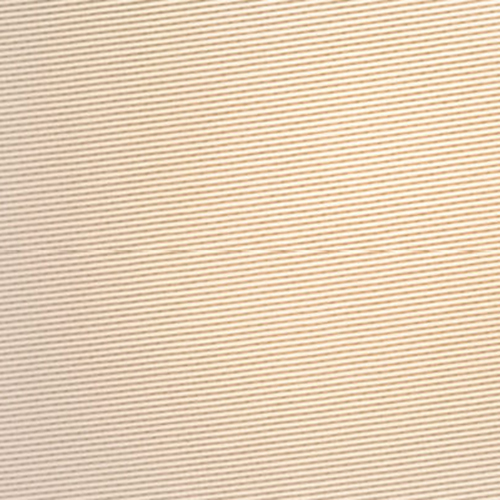QEL – ELLIPSE
QEL – ELLIPSE
Features
All shades can be specified in a number of different sizes and a variety of fabrics. Please select the appropriate product code from the list below to determine your shade dimensions and add the required fabric suffix to the end of the code. Suffixes for fabrics are shown in brackets when hovering over each fabric image. For example, QEL/12/OY for Cotton Chintz Oyster.
You may also be interested in
New AUGMENTED REALITY feature
View in your space
View in your space on your phone with our Augmented Reality feature.
Please note this functionality varies between Android and iOS devices.
After scanning the QR code, click the button to activate the AR feature.
Follow the on-screen instructions and allow the device to calibrate the visual whilst scaling to your environment.
Repositioning can be achieved by dragging the item across your screen and attaching to surfaces in your space.
Scan to view in AR