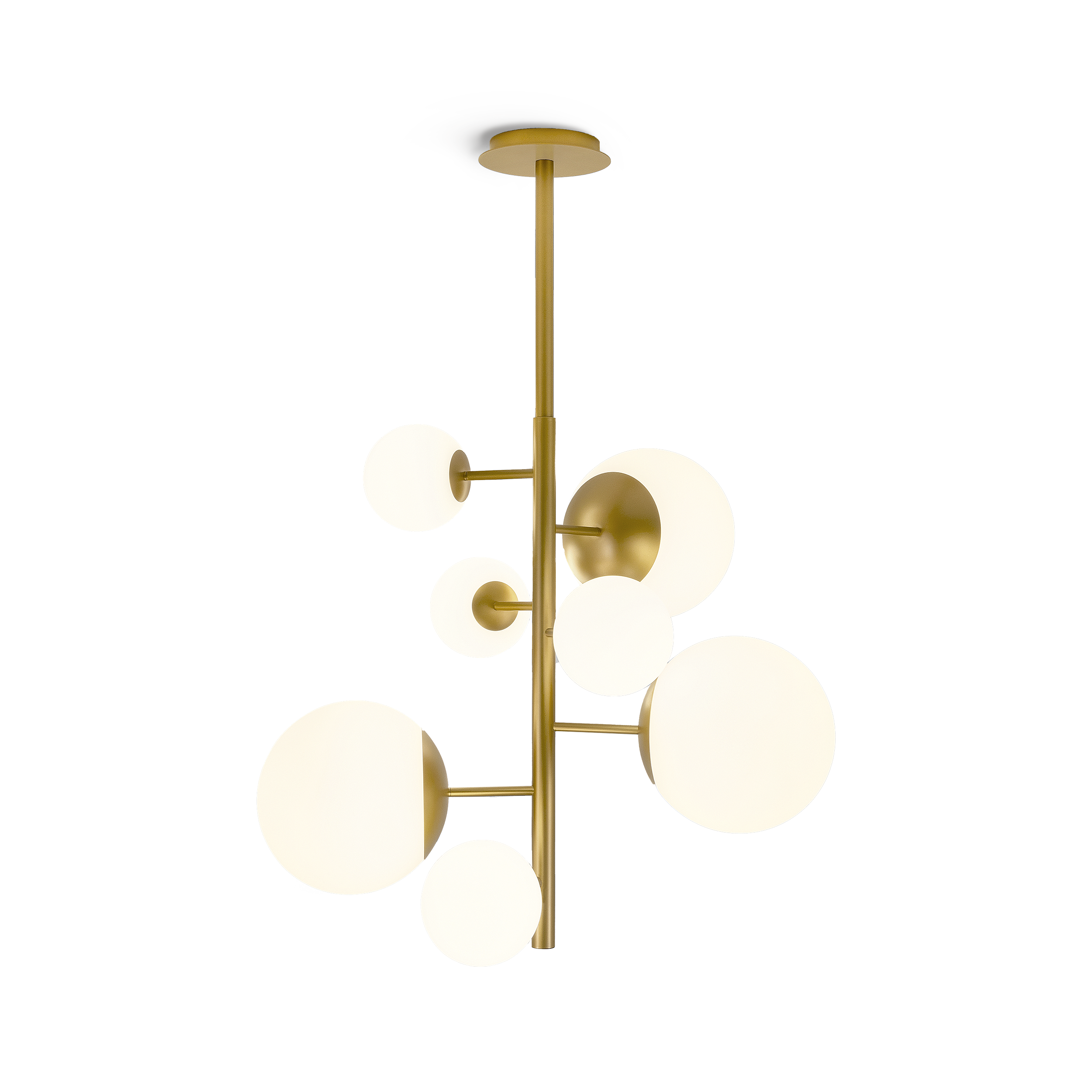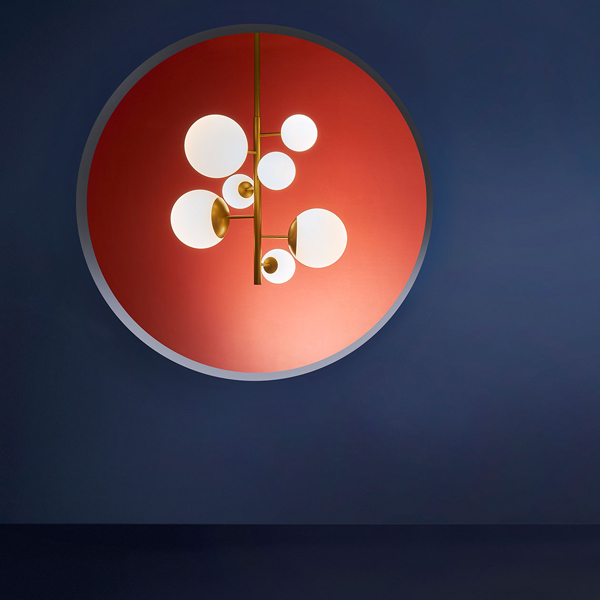Custom Stellar
ST/200/00028Custom Stellar
ST/200/00028 WITH OPTIONAL SHADE 4 x 150mm Globe - Opal and 3 x 250mm Globe - OpalFeatures
Finish
Stellar Brass with Matt Opal Glass. Custom Finishes Available.


Certifications




Customisation
Custom Stellar is a core design proposal and may be specified and purchased as shown on this page. There is also the option to customise a number of different features such as finish, size and scale. Opal glass globes come in three different sizes as shown in the images below. Please get in touch with our customer service team who can immediately help to create something totally unique for your project. For each enquiry, our design and engineering teams will prepare tailored drawings for sign off and approval.



Dimensions
Technical Data

4 x E14/E12 4.5W 2700K
3 x E27/E26 7W 2700K
You may also be interested in
New AUGMENTED REALITY feature
View in your space
View in your space on your phone with our Augmented Reality feature.
Please note this functionality varies between Android and iOS devices.
After scanning the QR code, click the button to activate the AR feature.
Follow the on-screen instructions and allow the device to calibrate the visual whilst scaling to your environment.
Repositioning can be achieved by dragging the item across your screen and attaching to surfaces in your space.
Scan to view in AR